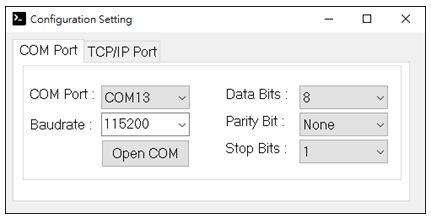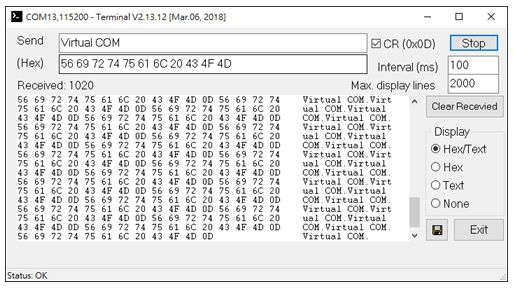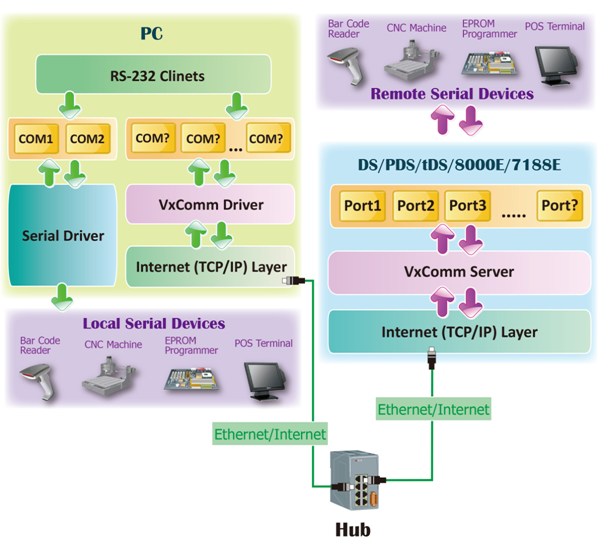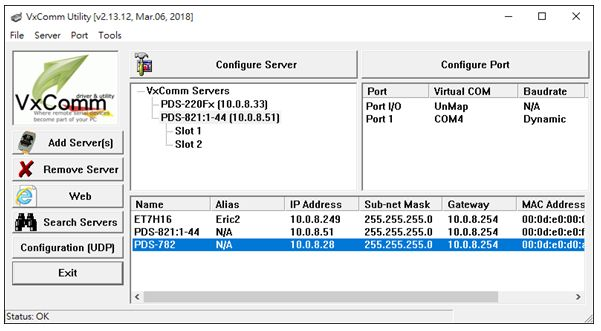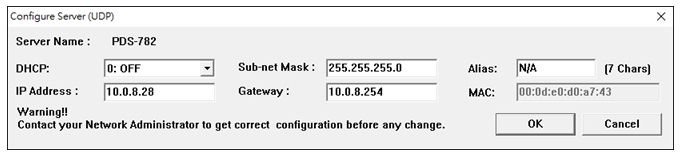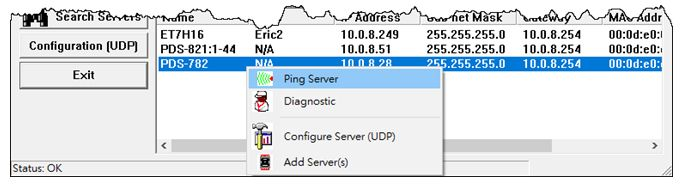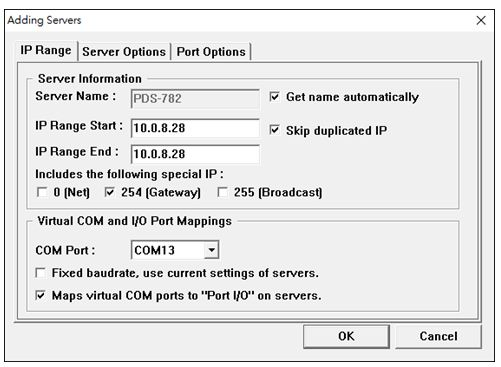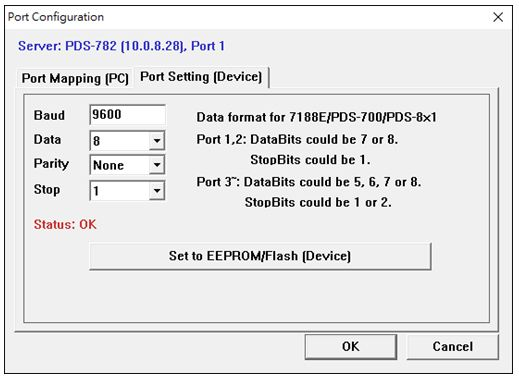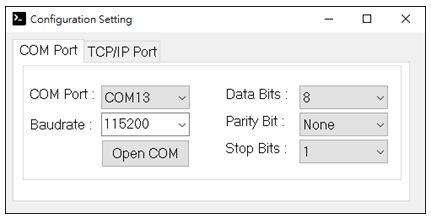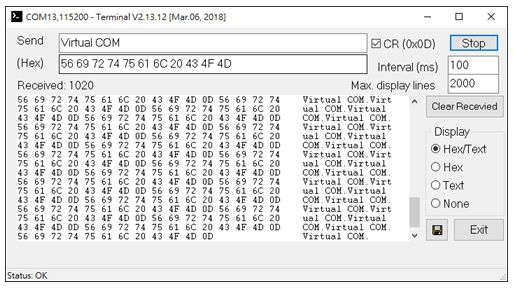Phần mềm tạo COM ảo (virtual COM) miễn phí ICP DAS VxComm
What is VxComm ?
“VxComm” stands for “Virtual Communications Ports”; it is designed for creating virtual COM ports in Windows and mapping them to the serial ports of the 7188E/8000E/DS/PDS/tDS/iDS device servers through the Internet/Ethernet network. By using the VxComm technology, user’s RS-232/485 client programs can access the serial devices connected to the device servers through the Ethernet. They just need to replace COM port to the virtual COM port, without modifying a source code.
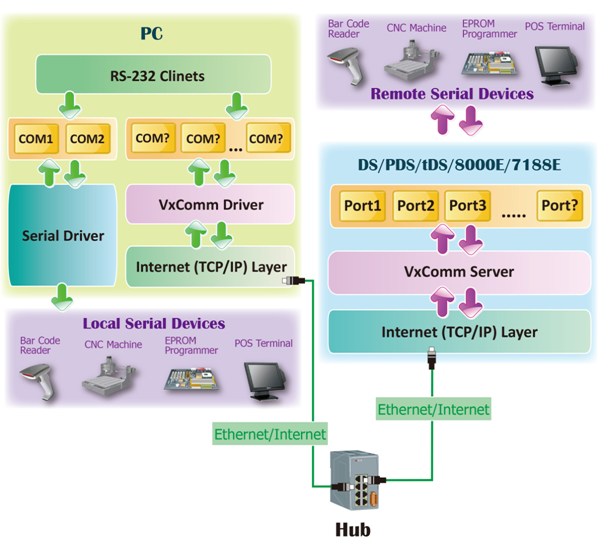
VxComm (Virtual COM) Driver/Utility
The VxComm Driver/Utility can help users to create virtual COM ports in Windows and map them to the serial ports of the tDS/7188E/8000E/DS/PDS/iDS series device servers through the Internet/Ethernet network. User’s RS-232/485 client programs need only to change to the virtual COM port to access the serial devices connected to the device servers through the network.
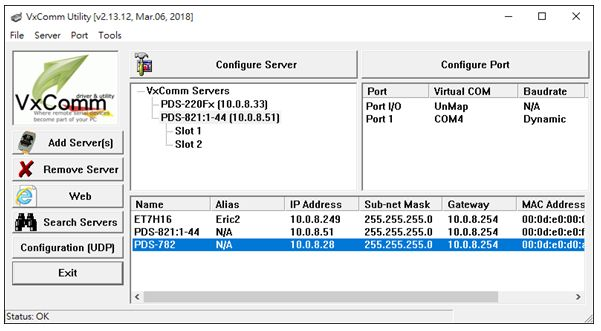
Features
1. Search Servers
VxComm Utility can search the tDS/7188E/8000E/DS/PDS/iDS on local network (via UDP protocol).
2. Server Configuration in UDP
Serving error may be the result of incorrect network settings including IP/Mask/Gateway/MAC addresses in the device servers. If the settings are wrong or invalid, user still can use the “Configure Server (UDP)” function of VxComm Utility to modify it through the local network instead of RS-232.
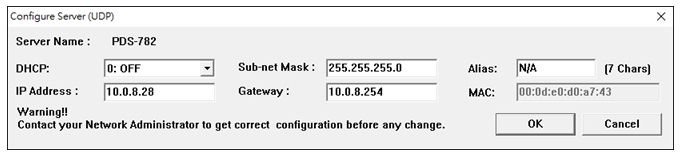
3. Ping Server
The VxComm Utility can ping the device servers by calling ping.exe that is built-in in Windows. The device servers should be no network setting problem if it response to ping successfully. This function can also be used to test if the IP is already occupied by other device.
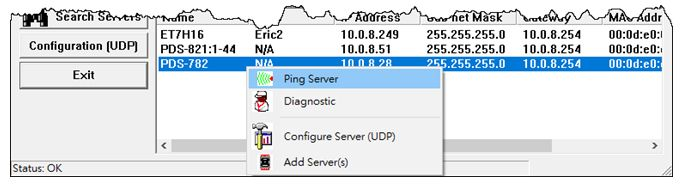
4. Batch Adding Servers by IP Range
New “Batch Add Servers” function is for adding amounts of device servers by assigning a range of IP address in the VxComm Utility. The function can connect to the device servers and get name of each server automatically.
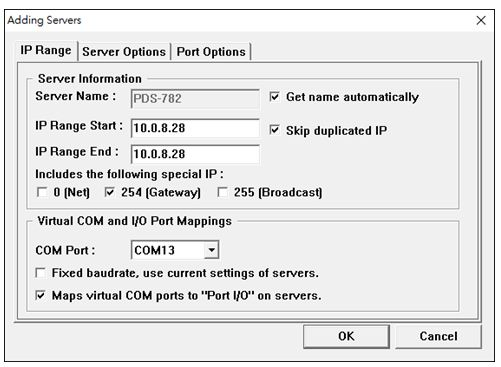
5. Import/Export Configuration File
Settings in the VxComm Utility can be exported and saved in a configuration file, and can be imported to other computers later. The configuration file format in the new utility is changed to XML. With XML editor, users can modify the configuration more easily before importing.
Note: Free download Microsoft XML Notepad 2007
https://microsoft.github.io/XmlNotepad/
6. Serial Ports Remote Configuration (Using TCP)
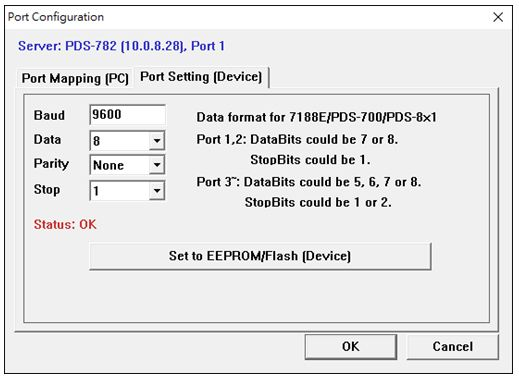
7. Multiple COM or TCP Terminal Windows
User can open multiple COM or TCP terminal windows, that provided by the new VxComm Utility, for basic communication test. The terminal window supports sending/receiving data in text or hex mode.