The procedure to register and connect to the LINE Notify service
WISE-52xx/WISE-224x products series developed by ICP DAS support the connecting with LINE Notify service. After complete the connection setting, WISE can use the “LINE Notify” official account to send notification messages to personal account (One-to-one) or groups chat rooms (One-to-many). Following is the setting steps, please click the step buttons in sequence to view the description of each step:
Please Note: The Instant Message sending function of WISE is based on the LINE Notify service. If the LINE Corporation ends the LINE Notify service, the message sending function may risk not being able to work appropriately.
|
Not applied LINE Notify service before
Apply the LINE Notify service |
Have applied for LINE Notify service
Connect LINE Notify service with WISE |
Go to the official website of LINE Notify and login with your LINE account.
After login, click your LINE account name at top-right corner of the page,
and select the “Manage registered services” from the dropdown list.
Go to the LINE Notify official website
**The LINE Notify service can be shared to other users, so it is not necessary to apply the service by everyone.
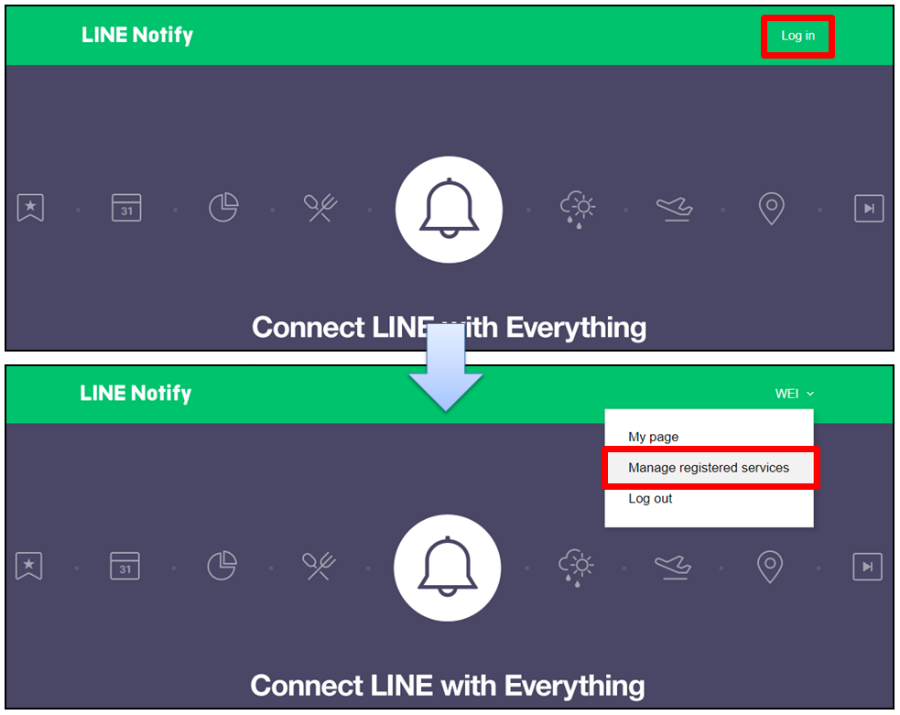
LINE Notify Rule Setting
-
-
LINE Notify Action:
-
Users can send LINE Notify in the Action statement.
| LINE Notify | Action | Description | Execution Type |
| LINE Notify index N | Send | Send LINE Notify | One Time |
