IIoT Edge Controller: WISE-5231 Series
Q1. Does WISE support any function for math calculation?
WISE-523x supports math formula editing function after the firmware upgrade version 1.3.0. Users can set I/O channels to be the variables, and use the following operators to edit the formula: plus “+” minus “-” times “*” divide “/” superscript “^” left parenthesis “(” and right parenthesis “)”. Users can edit different formula in each Internal Register. WISE will calculate the results of all formulas repeatedly, and save the results into the corresponding Internal Registers for IF-THEN-ELSE rule checking or data logging.
Please refer to the step-by-step document.
Q2. How do I backup WISE’s setting and copy it to other WISE controllers?
Download “WISE-52xx_224x Utility” from “Download” page, follow its Quick Start to install it, and refer to the section 4.3.2 “Rule Update/Backup” to backup the setting or copy the setting to other WISE controllers. The backup setting does NOT include “Time Setting”, “Network Setting”, “SNMP Setting”, “Account Setting”, and “Security Setting”.
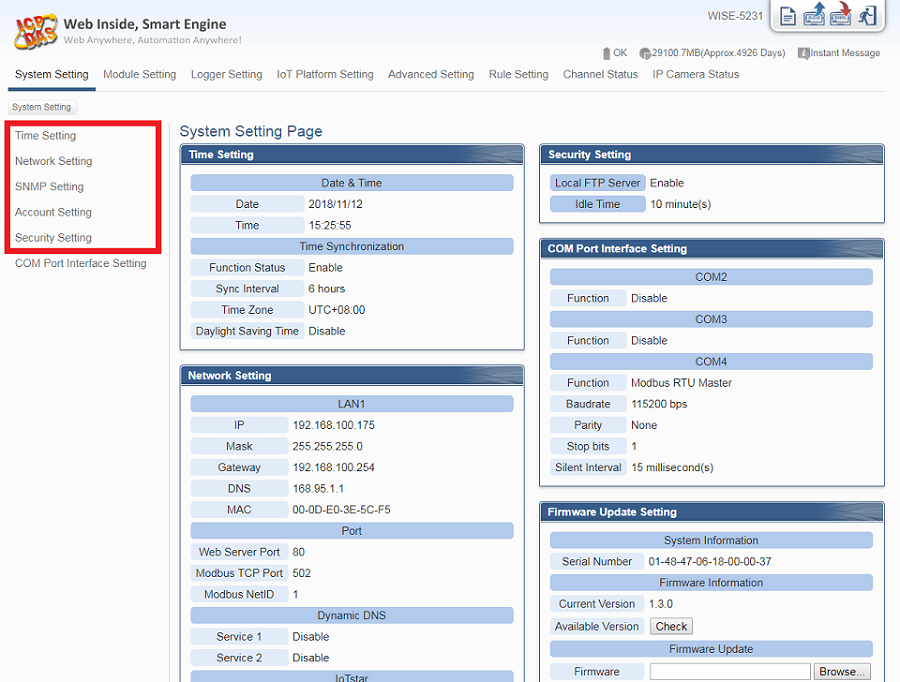
Q3. How could I do if I forgot the login password, or want to reset WISE to factory default setting?
Please refer to the User Manual Appendix II.
Q4. Why the time setting of WISE controller goes wrong suddenly?
Please update the firmware to v1.3.0 or later, and check the battery status on the top of the webpage:
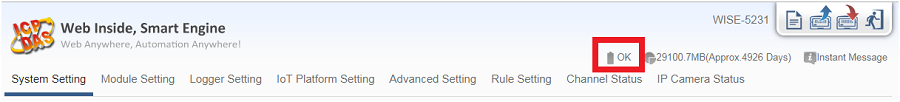
If the battery status is not OK, please change the battery and perform Time Synchronization again.
Q5. Why the Email function is fails to send email with Google Gmail account?
- Method A: Allow less secure apps in Google Gmail
Please Note: This less secure setting doesn’t apply for the account which uses 2-step verification. To send Gmail with the account used 2-step verification, please view “Method B”.
-
Visit the Google “Less secure apps” page. (Users may be asked to sign in with Google account)
-
Open the [Allow less secure apps] switch on the page. Make it from OFF to ON to complete the setting, and then the WISE controller can use the Gmail account to send email now.
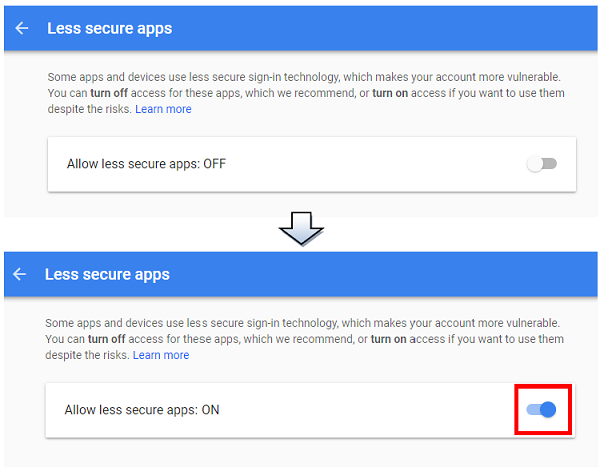
For more detailed description of Google “Let less secure apps use your account”, please refer to the webpage.
- Method B: Use APP password to sign in Google Gmail with 2-step verification
-
Visit the Google “APP passwords” page. (Users may be asked to sign in with Google account)
-
In the “APP passwords” page, select “Other (Custom name)” from “Select app” dropdown list and enter a name for the device (In this example, the name is WISE mail), and then click the “GENERATE” button.
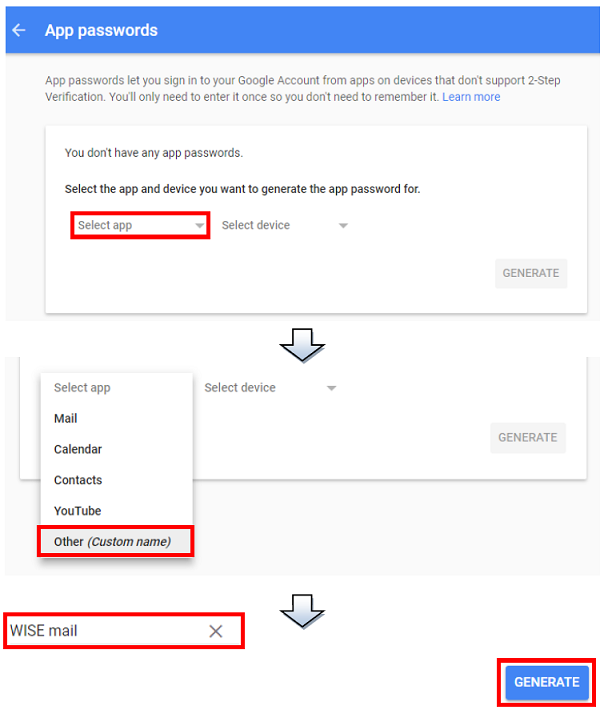
3. A “Generated app password” page will be displayed. Copy the app password in the yellow bar (16 character code) and paste it to the Gmail’s password field on the “Email Setting” page (Advanced Setting → Email Setting → SMTP Server Setting → Authentication). Finally, click “DONE” button to complete the setting.
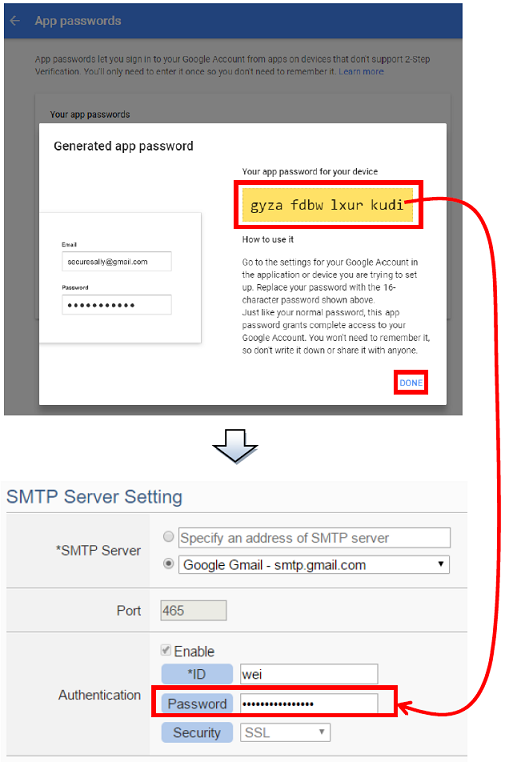
※Replace your password with the app password (16 character code) to approve Google 2-step verification.
Please Note: After complete above steps, you cannot check this app password again. The Google “APP passwords” page only displays your app password list. If you want to get the app password again, you have to follow the step to create new app password again, and you can click “ ” button to remove the useless app password.
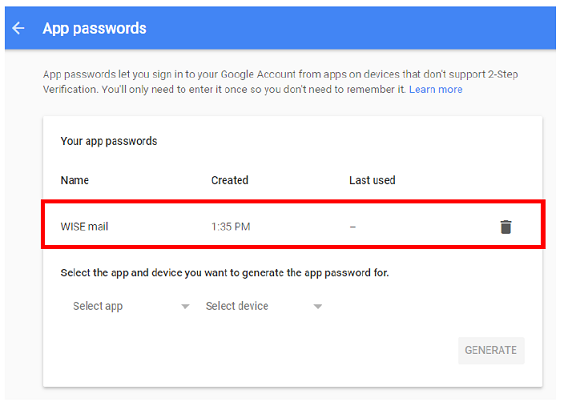
For more detailed description of Google “Sign in using App Passwords”, please refer to the webpage
Intelligent WISE I/O Module
Q1. Why there exists a rule before I start to edit rules?
The factory default setting of the WISE controller will include the following rule for test:
IF(IR1==1 and IR2==2 and IR3==3) THEN IR4==99
The user can modify this rule as they need.
Q2. Is the IF-THEN-ELSE rule setting necessary to launch the WISE controller operation?
WISE-71xx equips v1.20(or later) firmware and WISE-580x equips v2.44(or later) firmware allow users to retrieve and set the I/O channel value alone without IF-THEN-ELSE rules.
Q3. What to do if I forget my WISE password?
The default login password for WISE is “wise”, if you make a change to the password and forget the password, please send an email with your question and the MAC address of the WISE controller to service@icpdas.com We will send you a program to reset the password to “wise”.
.Q4. How does the Email sending function works on WISE?
WISE will send the edited email to the SMTP server you previously set up; and then the server will send the email to the receiver(s). To ensure appropriate operation, a self-hosted SMTP server and account is recommended. Currently the email sending function work with the SMTP Email server that uses port 25 and must be without SSL cryptographic protocols.
Following is the suggestion for you to let the WISE Email sending function work fine.
-
-
A self-hosted SMTP server is recommended for Email sending function. You can directly enable the non-SSL protocol supported by yourself and always keep the setting without any interference. It is the best solution.
-
In general, the ISP vendor also provides the SMTP Email service, and it supports the SSL protocol and non-SSL protocol together. We suggest you can contact with your ISP vendor for the non-SSL SMTP Email service, and use the SMTP server for the Email sending function of WISE.
-
Please note:The Port 25 is the default port for the non-SSL protocol of SMTP server. If the ISP vendor’s SMTP server supports the non-SSL protocol, but the setting of Port number is not 25. Please inform us, we will change the firmware setting for you.
-
The AOL SMTP Email server (smtp.aol.com) supports the SSL and non-SSL protocols currently. We had tested it with WISE. It works fine. To create a new AOL email account, please refer to this quick start.
-
The GMAIL also supports the SSL and non-SSL protocols currently. The GMAIL SMTP server with non-SSL protocol is aspmx.l.google.com, and the port is 25. Please visit [google help] for detail. Following picture is an example to use the WISE-5800 with the GMAIL SMTP server (aspmx.l.google.com) and GMAIL account for the Email sending.
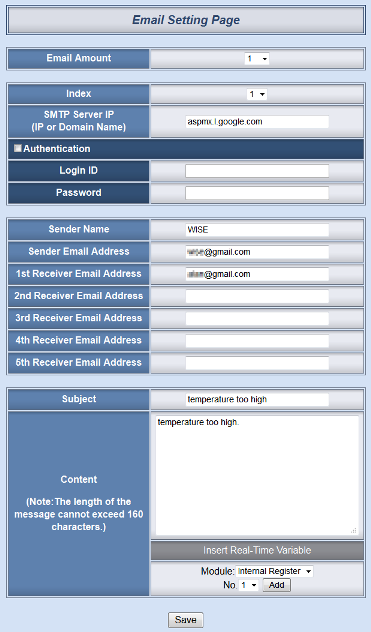
-
If all the Email settings were correct in WISE and WISE still failed to send emails, the port 25 might be blocked by ISP. You can use a simple Email software (ex. SMTP Diag Tool) to confirm that the Email could be sent from your PC or not.
The Email receiver also can forward the Email he receive to others account. Please visit [Google help] and refer the picture for detail.
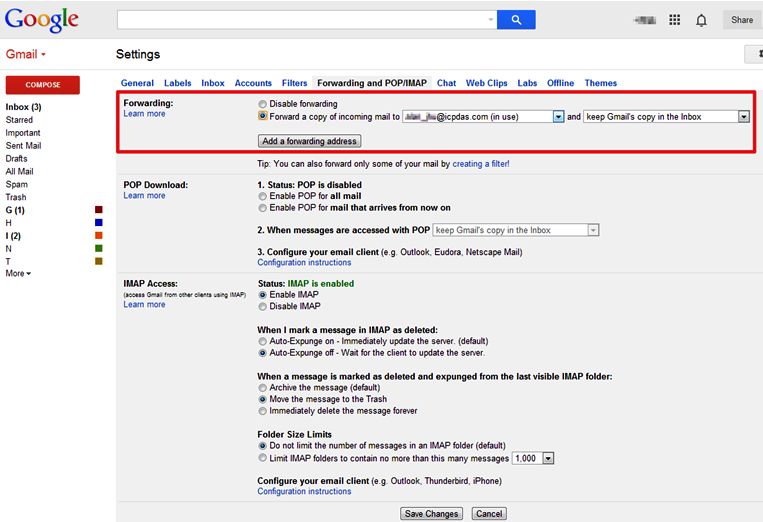
Q5. Why the Email function is not working with Yahoo account?
Yahoo was shutting down non-SSL access to Yahoo Mail via POP and SMTP from 2013/12/11. If you use the Yahoo account for WISE Email sending function before, please change it with another non-SSL Email account.
Q6. Google Chrome’s update causes the WISE setting page being opened abnormally.
Due to some functions being removed from the latest version of Google Chrome browser; it may cause the setting page of WISE controller being opened abnormally if you use the latest version of Google Chrome browser as Web Page setting browser. Please use IE browser or Firefox browser as the replacement to work with WISE controller, or update your WISE controllers with the following firmware version(or above) to fix this problem:
- WISE-71xx:v1.2.6
- WISE-7901:v1.2.6
- WISE-580x:v2.5.0
- WISE-580x-MTCP:v2.8.6
Q7. How to config the CJC settings of WISE-7118 / WISE-7119?
Please update the firmware to version 1.13 or above, and refer to Appendix II of WISE-71xx user manual.
Q8. How to add an X-Board to WISE-7901?
Please refer to WISE-7901 Datasheet, section Wiring & Boarding for detail information.
Q9. How to connect ICP DAS M-7000 I/O modules to WISE-580x?
Please refer to WISE-580x Modbus RTU Master Application Example (step 5 to step 8) for detailed setting information. For channel settings, please refer to Modbus Mapping Table and user manual for detailed setting information.
Q10. How to set the Authorized Phone Number of the SMS function?
The Authorized Phone Number has to be input in the format: Country code, area code and number. For example, if the Authorized Phone Number is a cell phone number 0987654321 in Taiwan area, please input the Authorized Phone Number as “886987654321”. If you don’t know the Country code and the area code, you can use a cellular phone to send the SMS command “ECHO” to the WISE-5801. When WISE-5801 receives the command, it will reply a SMS message to the cellular phone you use. The SMS message will include the phone number with the Country code and the area code of the SMS message sender that WISE-5801 receives. After getting the information, you can enter the exact phone number of the SMS message sender in the ‘Authorized Phone Number’ field of the WISE-5801.
