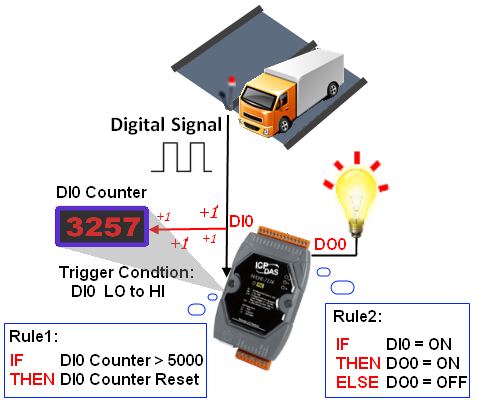Nội dung
DO Attribute Introduction
In additional to Digital Output ON & OFF basic operation, WISE DO Attribute setting allows to set up detail configuration of DO channel, including Power On value, Pulse Output and DO Counter.
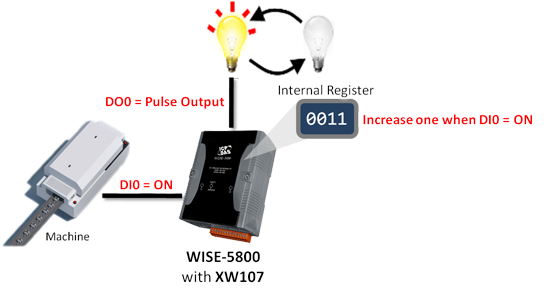
DO Attribute Setting
WISE-71xx, 72xx, 75xx, 790x
The DO attribute setting page is shown as below:
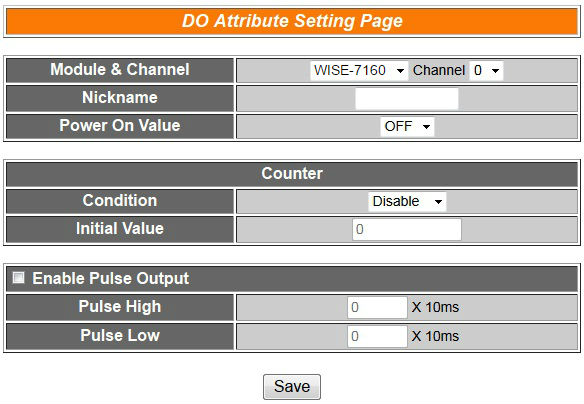
Follow the following steps:
-
Specify the channel you are going to configure by selecting channel index from the dropdown list of channel field in “Module & Channel” section.
-
Input Nickname for each I/O channel, this nickname will be displayed on the “Channel Status” page.
-
You can specify the initial status to be “ON” or to be “OFF” when the hardware device is power on. Select the value from the dropdown list of “Power On Value” field. The default value is “OFF”.
-
You can set the trigger criteria for triggering the counter to count. There are three criteria: HI to LOW, LOW to HI and Status Change. This field cannot be “Disable” if you want to use the counter function of this channel. You can also specify the initial value of the counter in the “Initial Value” field. This counter will start counting from the initial count value. The default initial value is 0 and the range of initial value is between 0 and 65535.
-
If you check the Enable pulse output checkbox, it will allow this DO channel to perform pulse output. In Pulse Output mode, the selected DO channel will generate a square wave according to specified parameters (Pulse High and Pulse Low). Pulse High and Pulse Low are required and has to be entered in multiples of 10ms. Pulse High indicates the “ON” time duration and Pulse Low indicates the “OFF” time duration in a periodic Pulse cycle. The range of pulse high and pulse low are between 1 and 65535.
-
Repeat steps 1 ~ 5. After all DO channel settings are completed, click “Save” button to save the changes.
WISE-580x
For XW-Board:
The XW-Board DO Channel Setting page is shown as follow: (using XW107 as an example)

The settings are as follow:
- Nickname: for users to define nicknames for each I/O channel, this nickname will be displayed on the “Channel Status” page.
- Power On Value: You can specify the initial status to be “ON” or to be “OFF” when the WISE-580x is power on. Select the value from the dropdown list of “Power On Value” field. The default value is “OFF”.
- Pulse Output: If you check the Enable pulse output checkbox, it will allow this DO channel to perform pulse output and form a periodic pulse cycle. In Pulse Output mode, the selected DO channel will generate a square wave according to specified parameters (Pulse High and Pulse Low). Pulse High and Pulse Low are required and has to be entered in multiples of 10ms. Pulse High indicates the “ON” time duration and Pulse Low indicates the “OFF” time duration in a periodic Pulse cycle. The range of pulse high and pulse low are between 1 and 65535.
For I-7000 module:
The I-7000 module DO Channel Setting page is shown as follow: (using I-7060 as an example)
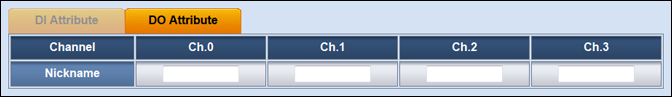
The settings are as follow:
- Nickname: for users to define nicknames for each I/O channel, this nickname will be displayed on the “Channel Status” page.
Please note: To setup the Power On Value on DO channel for each I-7000 module, please use the DCON Utility to setup the value.
WISE-52xx, 224x
For XW-Board:
The XW-Board DO Channel Setting page is shown as follow: (using XV107 as an example)
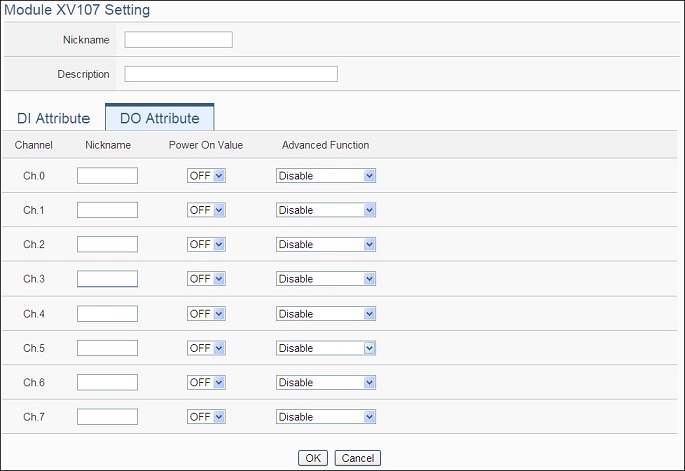
The settings are as follow:
- Nickname: For user to define nicknames for each I/O channel, these nicknames will be displayed on the “Channel Status” and “Rule Setting” pages.
- Power On Value: Specify the initial status to be “ON” or to be “OFF” when WISE-52xx/WISE-224x power on. Select the value from the dropdown list of “Power On Value” field. The default value is “OFF”.
- WISE-52xx/WISE-224x provides 3 advanced functions, select the function from the dropdown list:
- Pulse Output: If the Pulse Output is selected, it will allow this DO channel to perform pulse output and form a periodic pulse cycle. In Pulse Output mode, the selected DO channel will generate a square wave according to specified parameters (Pulse High and Pulse Low). Pulse High indicates the “ON” time duration and Pulse Low indicates the “OFF” time duration in a periodic Pulse cycle. The unit is 100ms.
- Auto OFF: When “Auto OFF” is selected, it allows this DO channel to enable Auto OFF function. It is required to set up a time interval, when this DO channel is set to be “ON” and the duration of the ON status reaches the pre-set time interval, the DO will automatically be set to OFF. The unit is second.
- DI Status Mapping: When “DI Status Mapping” is selected, the status of the DI channel with the same channel number on the XV-Board will be copied to the DO channel. For example, when the “DI Status Mapping” is enabled on DO0, when the DI0 status is ON, DO0 will set to be ON, and when the DI0 status is OFF, DO0 will set to be OFF as well.
For I-7000/DL DCON module:
The I-7000/DL DCON module DO channel setting interface is shown as below (using I-7060 as an example)
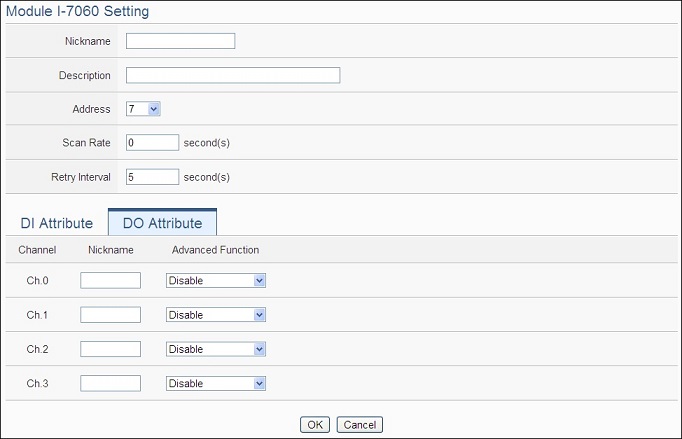
The settings are as follow:
- Nickname: For user to define nickname for the module and the I/O channels, these nicknames will be displayed on the “Channel Status” and “Rule Setting” pages.
- Description: The Description field provides a space for the user to make a brief description of this module.
- Address: The address will be the DCON address of this I-7000/DL DCON module, please make sure the address is the same as the settings of the module, if the setting is not accurate, the connection for WISE-52xx/WISE-224x to the I-7000/DL DCON module will be failed.
- Scan Rate: Input the time interval for WISE-52xx/WISE-224x to periodically retrieve the I/O channel data of this I-7000/DL DCON module, the setting range will be 0 ~ 65535 seconds.
- Retry Interval: The time interval to wait for WISE-52xx/WISE-224x to repeatedly send command again when WISE-52xx/WISE-224x sends command to the I-7000/DL DCON module and get no response. The unit will be second. The setting range will be 3 ~ 65535 seconds.
- For I-7000/DL DCON DO channels, WISE-52xx/WISE-224x provides the “Auto OFF” and “DI Status Mapping” advanced functions, select the function from the dropdown list:
- Auto OFF: When “Auto OFF” is selected, it allows this DO channel to enable Auto OFF function. It is required to set up a time interval, when this DO channel is set to be “ON” and the duration of the ON status reaches the pre-set time interval, the DO channel will automatically be set to OFF. The unit is second.
- DI Status Mapping: When “DI Status Mapping” is selected, the status of the DI channel with the same channel number on the I-7000/DL DCON module will be copied to the DO channel. For example, when the “DI Status Mapping” is enabled on DO0, when the DI0 status is ON, DO0 will set to be ON, and when the DI0 status is OFF, DO0 will set to be OFF as well.
Please note:
-
To set up the Power On value of the DO channels on I-7000/DL DCON modules, please use DCON Utility to set the value.
-
The DO channels on I-7000/DL DCON modules do not offer Pulse Output function.
DO Attribute Rule Setting
-
- DO Condition:
Identify the status of DO Channel to be ON or OFF, if the result matches the evaluation criteria, the Action will be executed. The action also can be executed when there is a change to the DO Channel status, such as: “ON to OFF” or “OFF to ON”, or when there is any “Change” to the DO Channel. The action will be executed only once and only at the moment when DO Channel experience a change.
| DO Channel | Status | Description | Condition Statements |
| DO Channel N Status | ON | Identify if DO is ON | Continue to be TRUE when the status matches the criteria |
| OFF | Identify if DO is OFF | ||
| ON to OFF | Identify if DO is OFF and previous DO status is ON | Turn to be TRUE only once when there is a change | |
| OFF to ON | Identify if DO is ON and previous DO status is OFF | ||
| Change | Identify if the DO status is different from the previous status |
Only WISE-52xx/WISE-224x supports to use DO channel status as IF conditions.
-
-
DO Action:
-
Change the DO Channel status to specified status. The status can be set as “OFF”, “ON” or “Pulse Output”.
| DO Channel | Action | Description | Execution Type |
| DO Channel N Status | ON | Change the DO Channel status to be ON | One Time / Repeat |
| OFF | Change the DO Channel status to be OFF | ||
| Pulse Output | Change the DO Channel status to be Pulse Output |
-
-
DO Counter Condition:
-
Identify the value of DO Counter to be equal to, greater than, less than, equal to or greater than, equal to or less than the specified value, if the result matches the evaluation criteria, the Action will be executed. The action also can be executed when there is a change to the value of the DO Counter.
| DO Counter | Operator | Variable | Description | Condition Statements |
| DO Counter Value of Channel N | = > < ≥ ≤ |
User-Defined Value | Using a user-defined value to compare with the DO Counter channal N value. | continue to be TRUE when the status matches the criteria |
| Internal Register | Using the internal register value to compare with the DO Counter channal N value. | |||
| AI Channel Value | Using AI channel values of module to compare with the DO Counter channal N value. | |||
| AO Channel Value | Using AO channel values of module to compare with the DO Counter channal N value. | |||
| Input Register Value | Using input register values of module to compare with the DO Counter channal N value. | |||
| Holding Register Value | Using holding register values of module to compare with the DO Counter channal N value. | |||
| Change | – | Identify if there is a change to the value of DO Counter. | Turn to be TRUE only once when there is a change |
DO Counter Action:
When the condition is TRUE, reset the DO Counter value.
| DO Counter | Action | Description | Execution Type |
| DO Counter Value of Channel N | Reset | Reset DO Counter value | One Time |
The DO channels do not provide Counter function with WISE-580x, WISE-52xx and WISE-224x.
DO Attribute Application Example
WISE-71xx, 72xx, 75xx, 790x
WISE-580x
| Scenario | Example Document | ||
|
Assume in a product line terminal is equipped with a sensor and a warning light that are connected respectively to the DI channel 0 and DO channel 0 on a WISE-5800 controller (with a XW-Board XW107), when a finished product passes the sensor, the sensor will send out an “ON” signal to the DI channel 0 of the XW107. When the amount of the finished product reached 10, the warning light will start to flash so that the related personnel will be able to perform further process. |
|
||
| Graphic Illustration | |||
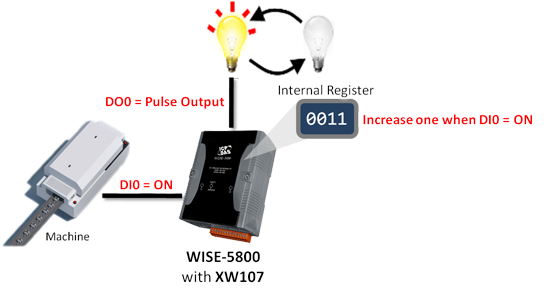 |
|||